Enhance Your Triptico Activities
A new feature that makes activities more challenging for your students...
Following on from the huge update to the process of creating a Triptico activity outlined in the previous newsletter, I have spent the last few days working on another new feature to ensure that activities opened with Triptico’s quiz resources are as challenging as they can be...
The Issue
I designed the quiz activities to display the correct answer and to select two answers at random from other cards to display as incorrect answers.
This works perfectly with some activities. For example, if all of the answers are months of the year then selecting two months at random to display as incorrect answers works nicely.
However, with some activities, this process can lead to a very obvious answer.
Here is an example, using a ‘Moon Quiz’ that I asked the AI Assistant to create:
Even with no knowledge of the moon, the answer is obvious.
The Solution
When you open an activity with a quiz resource you will now be asked if you would like to ‘enhance’ the quiz by adding some incorrect answers for each question.
Note: This currently only works with the ‘Ten in a Row’ resource - I will add the feature to all resources if feedback is positive.
I decided to ‘enhance’ my moon activity - asking the AI Assistant to generate the incorrect answers for me.
The whole process took around ten seconds - very quick!
Returning to the resource, you can see that the quiz has instantly become a lot more challenging:
There is no longer a very obvious answer!
What do you think? A helpful new feature?
The Quiz Editor
If you decide to enhance a quiz resource (you have be signed-in to do this, so students cannot edit files that you have created) then you will see a new page, opened in the image below with a ‘Rivers of the World’ activity:
When opened with a quiz, the ‘Amazon River’ question would display the correct answer and two other answers. If the answers selected at random were ‘England’ and ‘Japan’ then the quiz could be too easy.
I pressed the ‘Ask the Assistant’ button to have the AI specify some incorrect answers for each river. (Of course, you can type the incorrect answers yourself if you prefer, but the assistant can be a real time-saver.)
Here is what the AI generated for the Amazon River:
As with the moon example, this will make for a much more challenging quiz!
Saving the Enhanced Quiz
Simply click the ‘Save’ button to save an enhanced version of your activity.
It will still work with all other resources, but when opened with a quiz resource the incorrect answers will be detected and displayed:
Again, this currently only works with the ‘Ten in a Row’ resource but, if feedback is positive, I will add this feature to all quiz resources (Football, Drop Four, Quick Quiz and so on).
(Update: Feedback was positive and so the feature has been added to all quiz resources!)
You can give my enhanced ‘Rivers of the World’ a try by clicking the link below:
Rivers of the World - Ten in a Row
With the addition of the ‘enhance’ feature you will see that it really has become quite a challenging quiz!
In Conclusion
What do you think?
Is this a feature that you would like to see added to all quiz resources?
Please take a moment to reply to this post or leave a comment by clicking the button below:
Thank you as ever for supporting Triptico.
I am here to help with any questions, comments or feedback that you have.
Please continue to spread the word about Triptico and direct friends and colleagues to the website if you think that they could find it to be helpful.
David



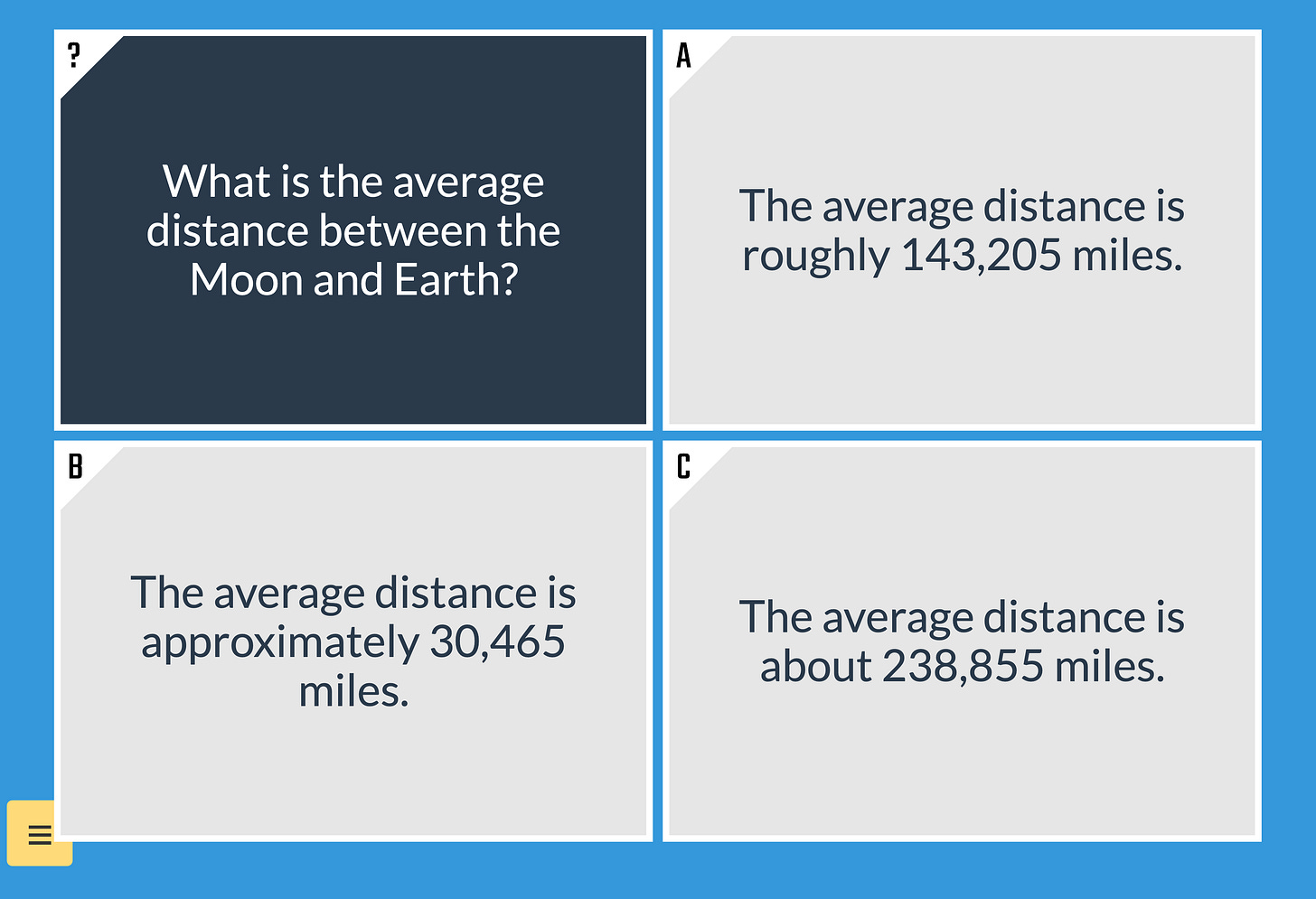



Note: If you find that any of these resources do not work after the update, your browser may still be using the old code. If this happens, clear the browser cache or hold down the shift key on your keyboard while refreshing the web page. This will force the browser to load the new, updated code.