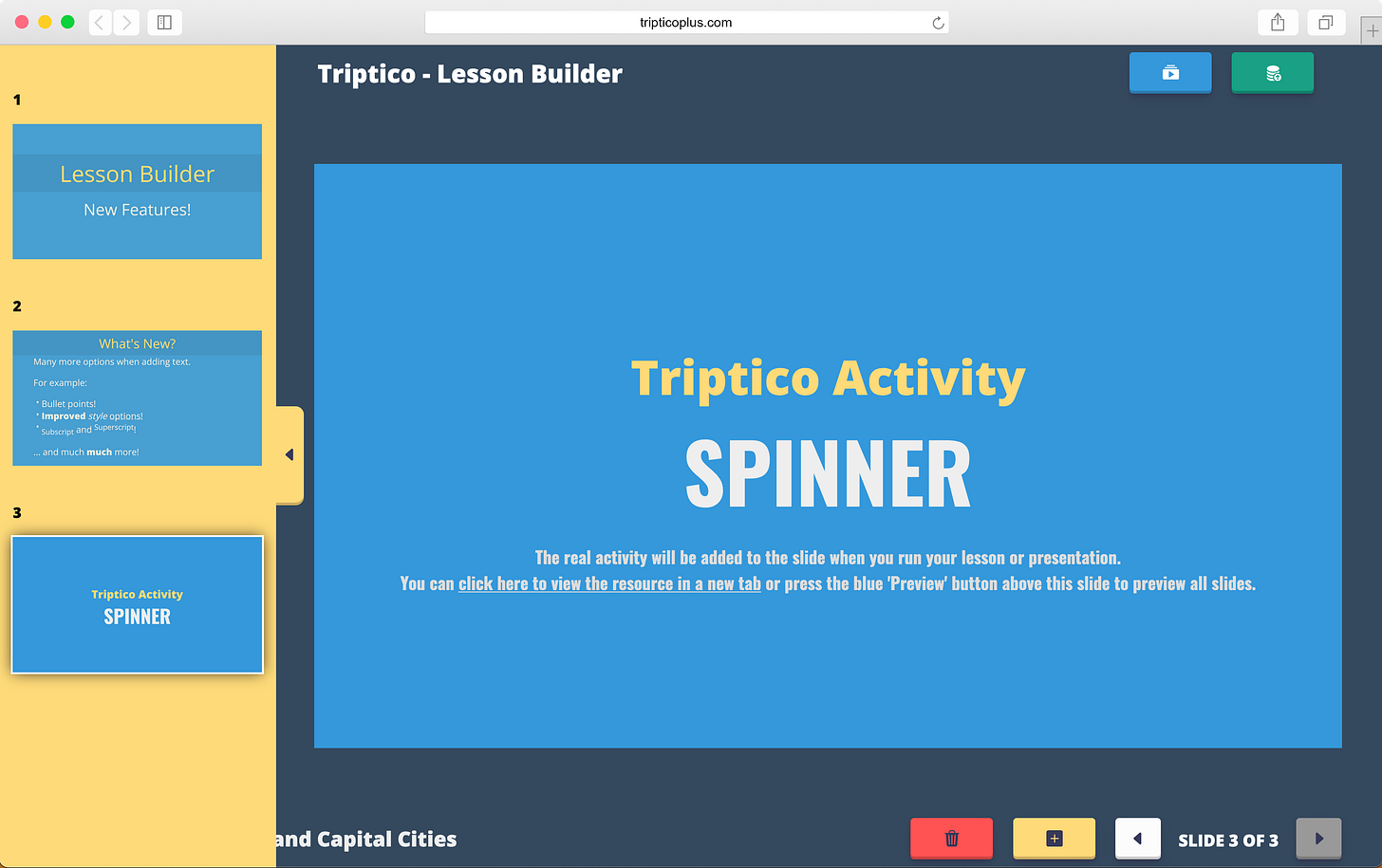Introducing the Redesigned Triptico Lesson Builder and Player - Join the Early-Access Group!
I am pleased to share some exciting news with you - the complete rebuilding of both the Lesson Builder and the Lesson Player!
I have been hard at work over the past few weeks to bring you an enhanced user experience with a wide range of new features and improvements.
Here's a sneak peek at what you can expect from the new version:
Streamlined Start Screen: The Lesson Builder's new start screen offers quick access to the User Guide and a convenient button to add a new template. Getting started with lessons and presentations has never been easier.
Expanded Template Options: Prepare captivating lessons with an enhanced template screen, featuring a multitude of new options such as multiple-choice questions, videos and more. Endless possibilities for learner engagement!
Improved Text Formatting: Enjoy greater flexibility when adding text with a revamped text editor. Make use of new formatting styles - including bold, italic, superscript and more - as you create visually rich content.
Slide Viewer and Navigation: The new slide viewer provides a comprehensive overview of your slides in a convenient panel. Easily navigate through your lesson by simply clicking on a slide or using the arrow buttons. Preview your lesson or presentation effortlessly to ensure everything looks perfect.
Intuitive Slide Reordering: Take advantage of the drag-and-drop functionality to reorder your slides quickly. Simply drag the thumbnails to rearrange the sequence of your lesson or presentation effortlessly.
Quick Navigation Menu: Seamlessly jump to specific slides in the Lesson Player using the quick navigation menu. Assign meaningful names to each slide, making it even easier to locate and access specific content.
Seamless Integration of Triptico Activities: Embedding Triptico activities into your lessons and presentations remains a breeze. Effortlessly save and share your lessons and presentations with colleagues and students, promoting collaborative learning experiences for use in the classroom and beyond.
While I still have more to develop, I want to offer you the opportunity to be part of an early-access group and to help shape the development of this update.
If you would like to join the early-access group and participate in shaping the future of this resource then please reply to this email.
Feedback from Triptico users is invaluable!
Thank you as ever for your continued support of Triptico.
Should you have any questions or feedback, please don't hesitate to reach out by replying to this email.
Stay tuned for more exciting updates from Triptico!
David