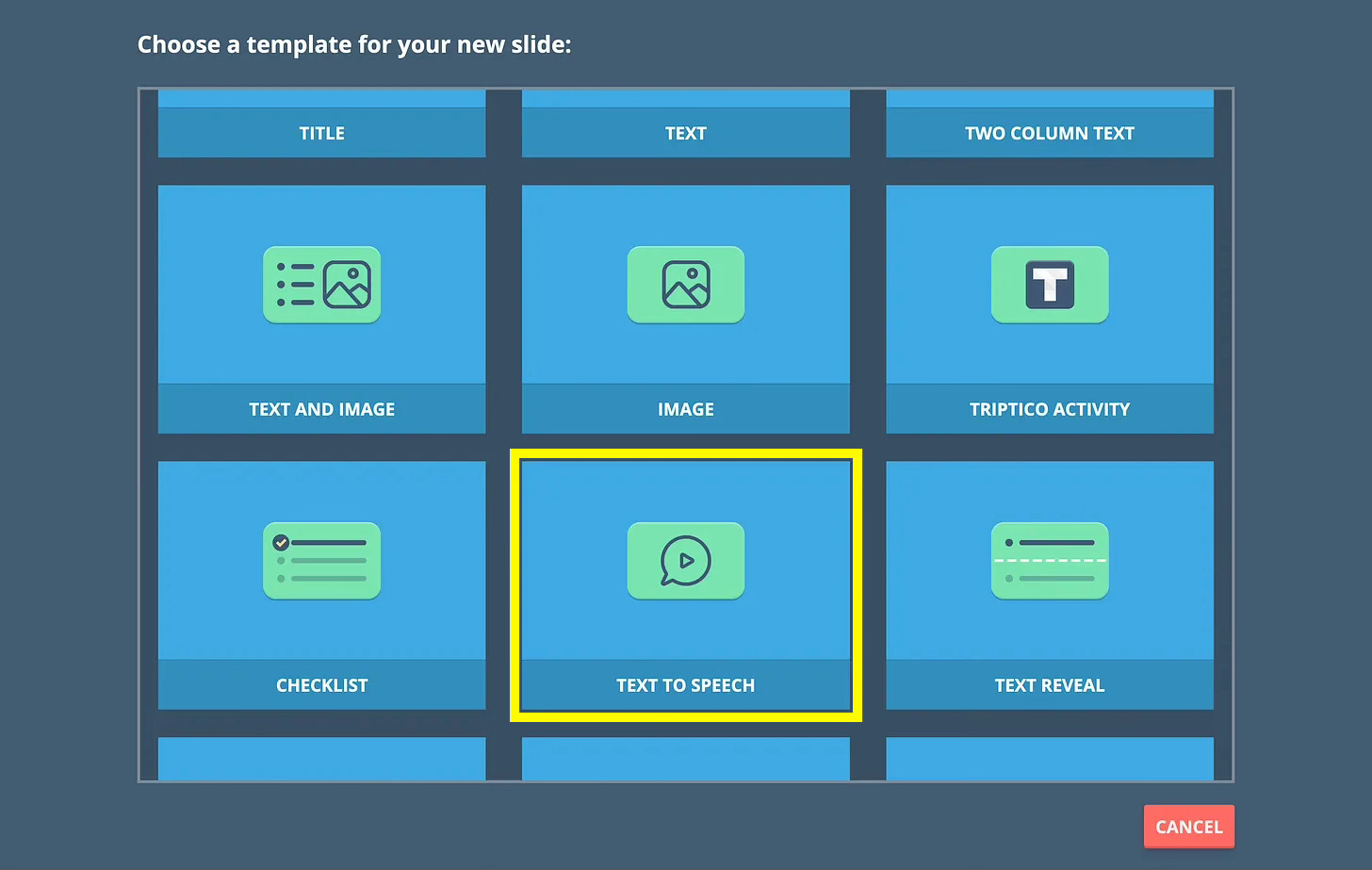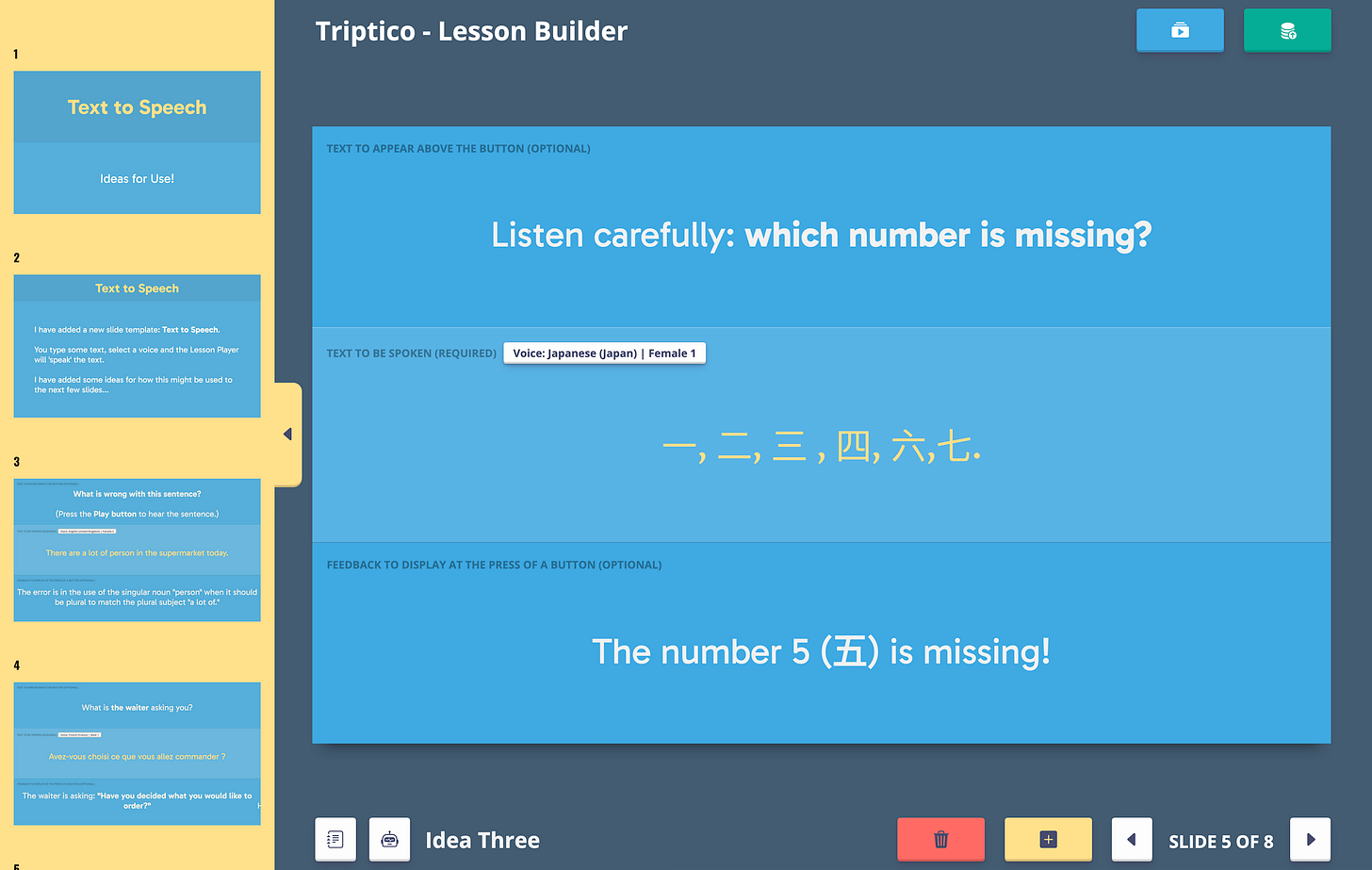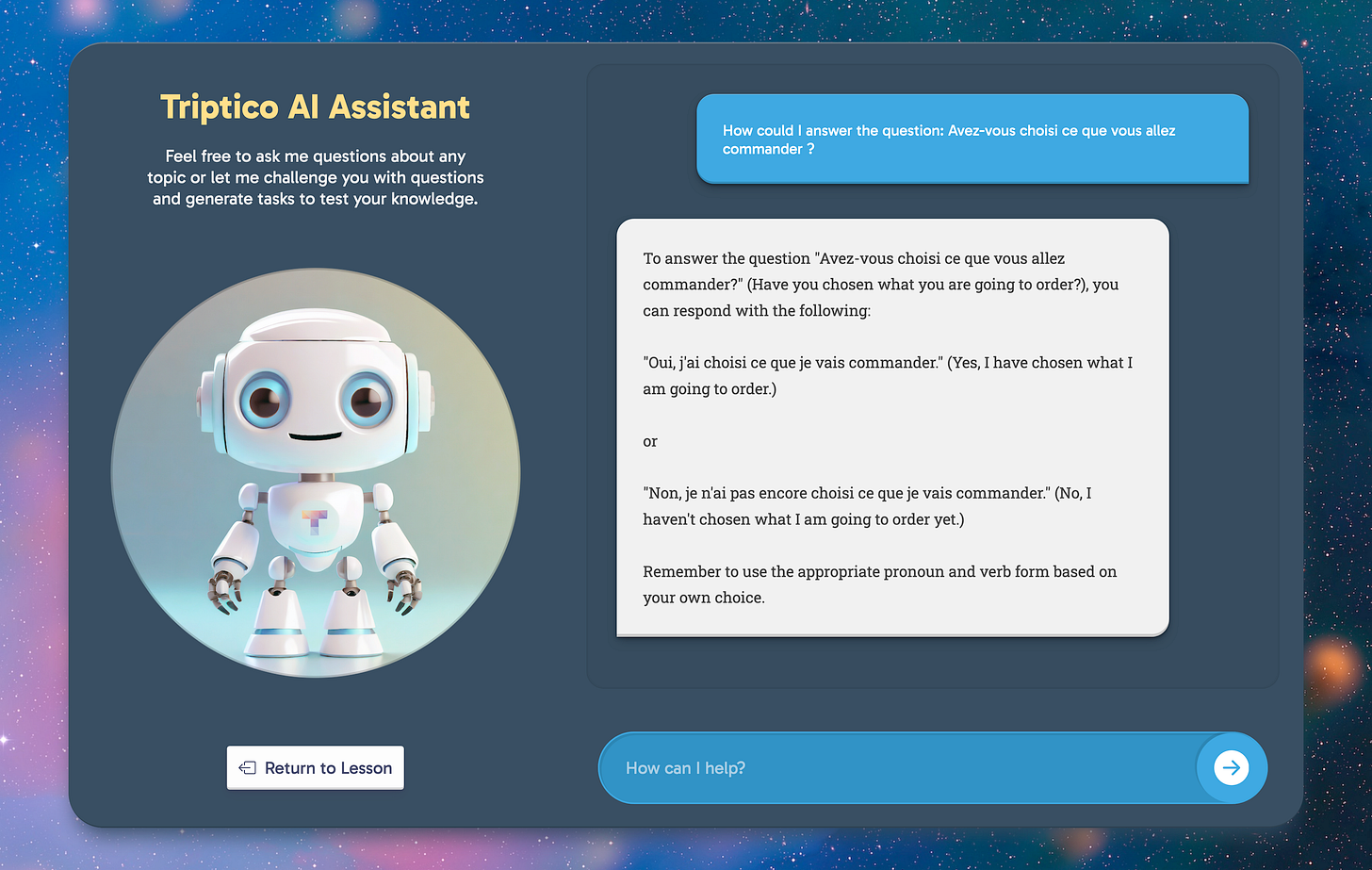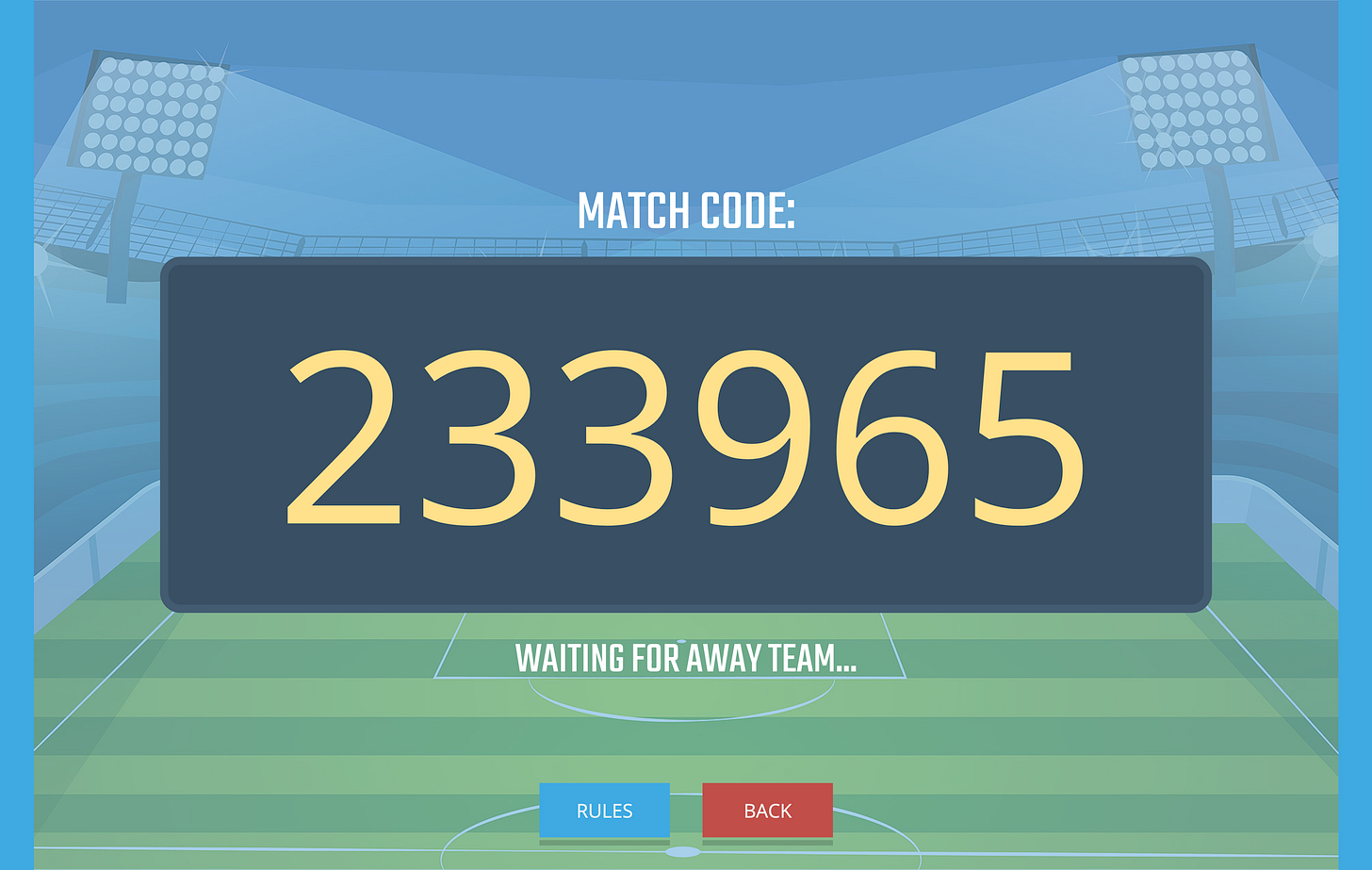Triptico: New Features, Improvements and Fixes...
A brand new template, interface improvements and some good news for football fans!
Text to Speech Template
I have created a new template for the Lesson Builder which I would appreciate some feedback about.
It is a ‘Text to Speech’ template - you type the text, select a voice and listen as it is ‘spoken’ at the push of a button!
You can see the new template in the image below:
As you can see in the next image, I have also provided space to add an instruction to the slide.
You can even add some feedback to be revealed once the text has been spoken:
Here is how the template looks in the Lesson Player - you can see the instruction, the ‘Play’ button to speak the text and the reveal button to show the feedback:
I have tried to think of a few different ways that this new ‘Text to Speech’ template could be used - have a look at them for yourself by clicking the button below - and please reply to this email if you have any further ideas or feedback.
Interface Improvements
I have also rewritten a lot of code to try to improve the ‘look’ of all slides, particularly in terms of text.
Content should now display more neatly and text should scale to fit the slide if the Lesson Player window is resized:
AI Assistant
Both the Lesson Builder and the Lesson Player now have an AI Assistant to help you - if required - when creating content for new lessons or to use during a lesson.
In the image below, I ask for an answer to a question posed in one of the ‘Text to Speech’ slides:
Good News for Football Fans
I received a few emails recently informing me that the Football resource did not seem to be working.
I hope that I have now been able to resolve this issue - please let me know if everything works once again if you have a chance to test this resource:
The resource should connect two devices and enable you and your students to play football whilst revising and reinforcing learning!
Please reply to this email if you have a chance to try the experimental version of the Lesson Player with the ‘Text to Speech’ template and the AI Assistant.
If everything works and there are no issues then I will upload updated versions for everybody to begin using when creating and viewing lessons and presentations.
Thanks as ever for supporting Triptico.
Please forward this email to any colleagues who may also like to give the new ‘Text to Speech’ template a try and, again, please reply to this email if you have any questions or feedback.
David