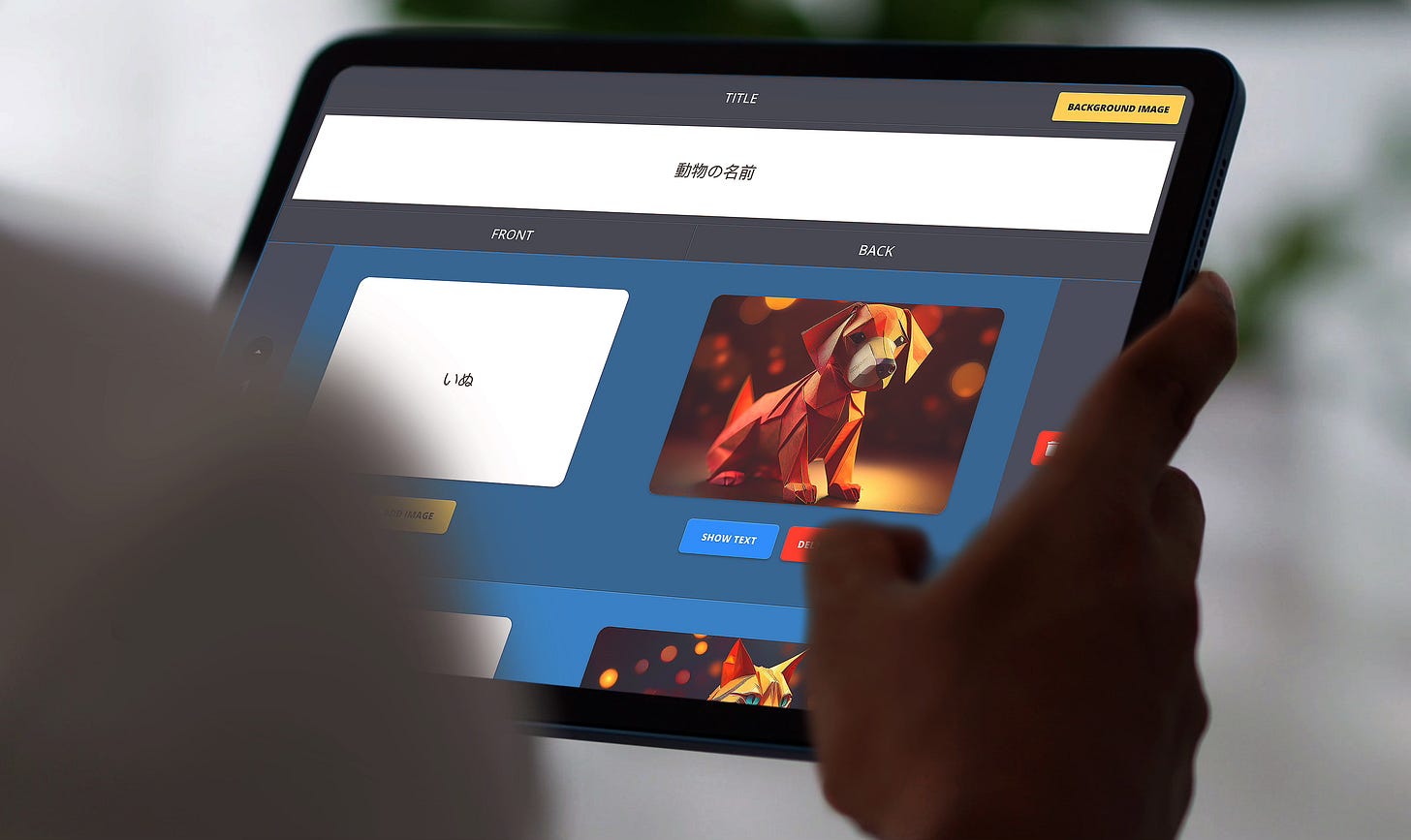Enhance Activities in the Triptico Editor!
Customise Activities, Enjoy Smart Translations and Benefit from a More Intuitive Interface...
🚀 Enhanced Data in the Triptico Editor
For a while now, Triptico has offered an enhanced data feature that lets teachers provide their own incorrect answers for quiz resources.
Previously, this capability was available only outside the editor—but today I am pleased to announce that Enhanced Data is now fully integrated into the Triptico Create page.
This update empowers you to edit, refine and even generate incorrect answers on the fly, ensuring that every activity is challenging and perfectly tailored to your students’ needs.
📋 How It Works: A Step-by-Step Guide
Activate Enhanced Data
Open the editor’s menu and slide the Enhanced Data switch to “on.”
This immediately unlocks new editing controls for the back of each card.
The AI Assistant will offer to help. If you choose to use it, the system generates incorrect answers for you—a significant time saver!
I have coded the assistant to always try to generate answers that are realistic, subtle and similar in structure and complexity to the correct answer.
Custom Answer Controls
For every card, you’ll now see three new buttons:
The top button displays a tick icon and shows the correct answer—a green background also signals that this is the correct answer.
The two buttons below contain cross icons. They’re dedicated to the two incorrect answers. The background turns red when you press one, providing clear visual feedback that you are editing an incorrect answer.
Refine as Needed
You can add or remove answers at any time. After making adjustments, you can open the ‘Settings’ menu and ask the AI Assistant to work again:
It will recognise which answers you have already completed and only generate answers for cards that you have left blank.
Seamless Translation for Enhanced Data
I have also updated the brand new translation feature to work with additional answers:
Whether your activity is in Spanish, French, Japanese, or any other language, the entire set of data—including enhanced incorrect answers—can be translated instantly. This means you can convert an entire activity with just one click!
🔧 Additional Improvements
Duplicate Tag Fix:
Tags that were sometimes duplicated in the save file interface have now been cleaned up.US/UK English Spelling Support:
I’ve added code to the AI Assistant which should generate content with either US or UK English spellings as appropriate. My hope is that this will ensure consistency and clarity no matter which version of English you prefer to utilise or utilize!
📣 Spread the Word & Share Your Feedback
I hope that this update will significantly enhance your Triptico experience.
If you find this feature useful and inspiring, I’d really appreciate anything you can do to spread the word about Triptico:
✅ Share this post with your colleagues.
✅ Mention Triptico on social media.
✅ Let others know how Triptico helps you in the classroom.
As ever, I am eager to hear your feedback or to answer any questions you may have—so don’t hesitate to reach out!
Thanks as ever for your support,
David